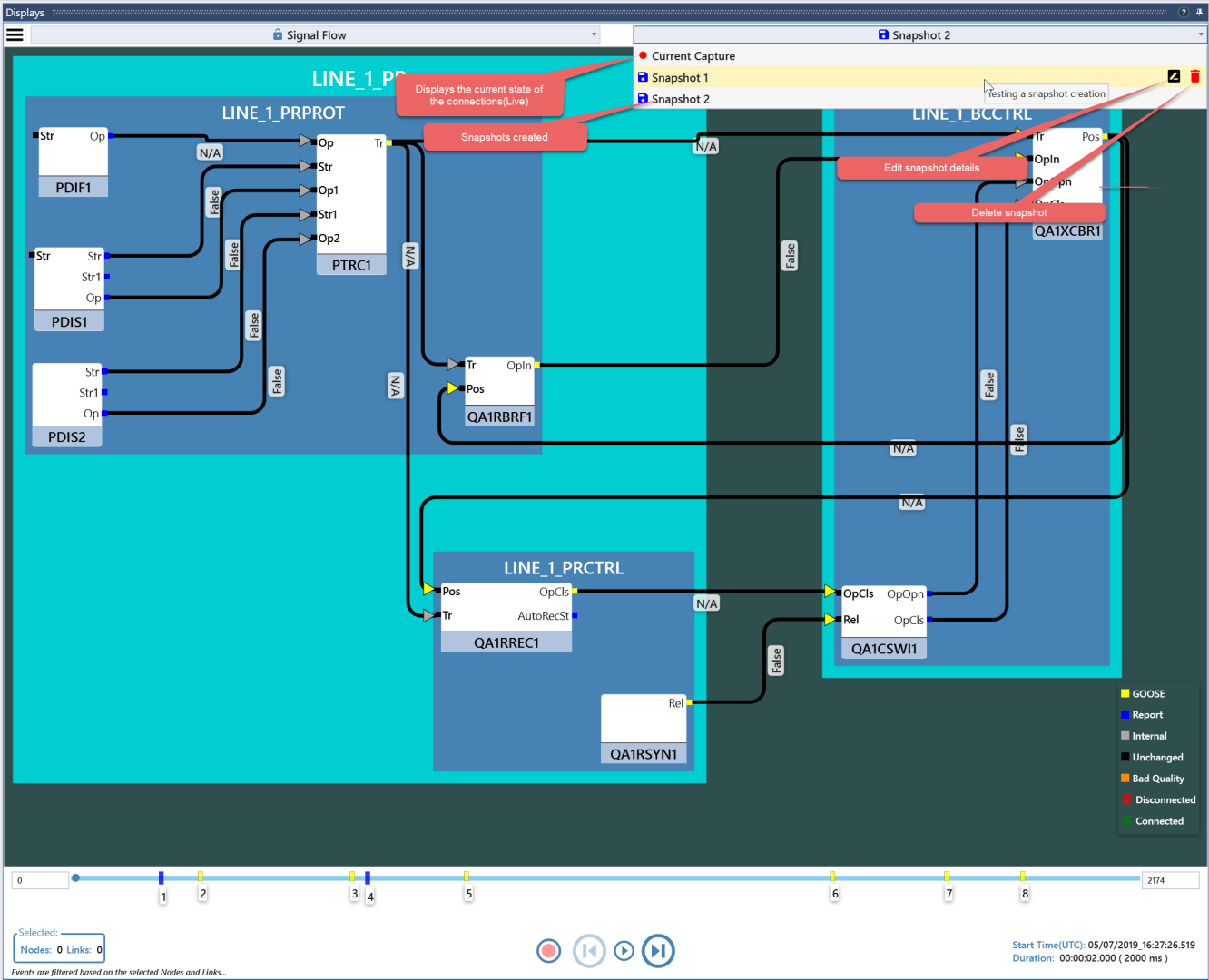View and Manage Snapshots
Once a snapshot is created, it is saved as part of the workspace. This can be viewed by selecting from the combo box for snapshots on the top-left of the Signal Flow display:
A few things to note in regards to the above image:
- Current Capture: This selection has a specific behavior based on whether any data was recorded in the diagram:
- If there is no recorded data, the Current Capture represents the current state of signals in the device. Any changes in the corresponding values and signals are then updated and displayed automatically in the diagram.
- If data was recorded, the diagram retains and displays the recorded data. It no longer represents the current state of the device.
- Snapshot: Snapshots are user created and show events recorded in the past. The nodes and links show the values at the playback position and do not reflect the current values in the devices.
- Snapshot Management: The buttons to delete and edit snapshots are inline in the snapshot dropdown menu. Please note that the currently selected snapshot cannot be modified.